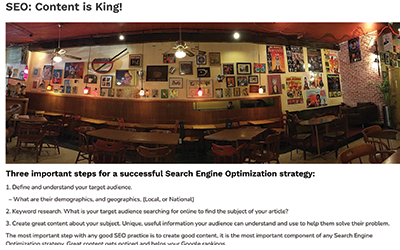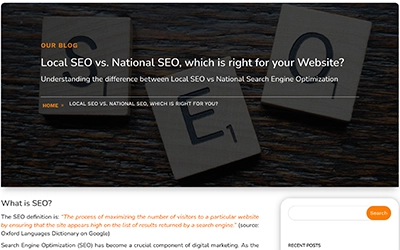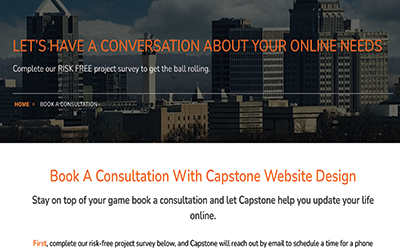SEO Maintenance-10 steps to stay out of your own way with Search Engine Optimization
What is Search Engines Optimization, and 10 tips to stay out of your own way with good SEO Maintenance?
The Definition of SEO:
“SEO stands for “search engine optimization.” In simple terms, SEO means the process of improving your website to increase its visibility in Google, Microsoft Bing, and other search engines whenever people search for:
Products you sell.
Services you provide.
Information on topics in which you have deep expertise and/or experience
Source: Search Engine Land – What Is SEO – Search Engine Optimization?
Table of Contents
The Definition of SEO
Website optimized for SEO?
Stay out of your own way
Help search engines to spider your website
Additional Information
Explore More Learnings
Key Learnings
SEO Drives Traffic
Per a Bright Edge Research study, 53% of website traffic comes from organic search.
Where does SEO matter?
SEO should be completed on all content, including product information, service content and informational text.
Create an SEO maintenance plan
SEO should be completed on a regular cycle to make sure content is relevant, current and technically complete.
Why is it important your website be optimized for SEO?
A report by BrightEdge Research reports that 53% of all website traffic comes from Organic Search. (Download the full BrightEdge Research Research Study). Search Engine traffic can be driven organically or via Search Engine Marketing, which is a process of driving traffic with paid ads.
Search Engine optimization in marketing. Stay out of your own way?
Good quality SEO on your website is hard enough, stop getting in your own way! Follow these 10 Tips and make sure these simple steps are implemented on your website. If done properly and consistently you will maximize your chances that Search Engines will include your website in search results.
10 Tips for good SEO Maintenance to help yourself make it easier for search engines to spider your website.
Eliminate duplicate content.
Rename pages and posts that have similar titles.
Similar names confuse visitors.
If titles are similar, search engines may choose canonicals, not showing the intended content.
Trash pages that are active but are no longer being used.
Update your site map on a consitent schedule. Your site map should only include current content.
Add “no follows” to pages you do not want “spidered”. Examples of pages that you do not want returned in a search are privacy pages, and terms and conditions pages.
Don’t forget to update all of your menus, especially secondary menus (footer and top menus).
Update the relevant “dates” on your website, i.e. “All Rights Reserved” in the footer copy.
Always use the current year’s date.Clearly define Local vs. National intent for Search Engines.
Update or Trash old blog posts and content.
Fix broken links. Don’t leave your visitors and search engines hanging.
Have a plan for keeping your website optimized for search engines. An optimized website will help you drive over 50% of your website’s traffic. Improve your search engine rankings and help provide valuable content for your visitors.
Additional information on one-page websites:
Search Engine Land: What is SEO? Search Engine Optimization?
Semrush: What Is SEO? Meaning, Examples & How to Optimize Your Site
MOZ: What is SEO?