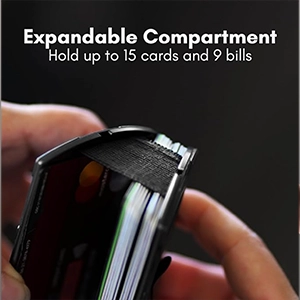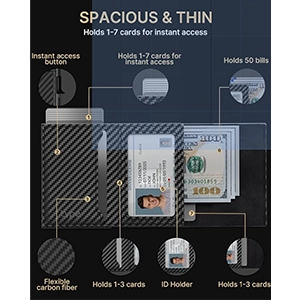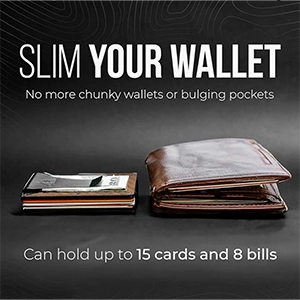7 Ways to Protect Your Digital Security
Table of Contents
Use a Secure Internet Connection
Shop at Secure Websites
Use Strong Passwords
Use Two-Factor Authentication
Use Anti-Virus and Anti-Malware Software
Shop on Secure Networks
Credit Card Protector Wallet
Conclusion
Key Learnings
Using a public network puts your online presence at risk, making it much easier for cybercriminals to steal your information.
Use strong passwords, mix it up with upper & lower case, numbers, and special characters.
Use two-factor authentication to add a layer of security that requires you to enter a code or password in addition to your password.
Online shopping is undoubtedly one of the most convenient ways to shop. The rise of eCommerce has made it easier for people to shop online without leaving their homes. With just a few clicks, you can buy almost anything online. However, online shopping can also pose a risk if you’re not careful. This is because your personal and financial information is being shared online. As more and more people turn to eCommerce shopping, it’s important to ensure that you keep your online presence safe. Here are seven effective ways to do just that.
For help with an eCommerce Website check out our eCommerce Website page.
1. For Maximum Digital Security Use a Secure Internet Connection
When using public Wi-Fi to shop online, you’re putting your online presence at risk. Public networks can be easily hacked, and cybercriminals can steal your personal and financial information. As such, it’s important to use a secure internet connection when shopping online. Use your home or office Wi-Fi connection, or mobile hotspot. This way, you can ensure a secure connection when shopping online
2. Shop at Secure Websites
Only shop at secure websites that have secure encryption in place. Look for websites that have HTTPS in their URL. The “S” stands for secure. Websites without HTTPS are not secure and can put your online presence at risk. Also, make sure that the website has a privacy policy and terms and conditions that are easy to understand. Do your research and read reviews of the website before making any purchases.
All of Capstone Website Design Websites are built a secure network hosted by A2 Hosting and all of our websites use SSL certificates. For higher volume eCommerce websites we may recommend a higher level of security using Comodo Security Certificates or advanced security protection from Sucuri.
3. Use Strong Passwords
Using strong passwords is one of the most important things you can do to keep your online presence safe. Mix it up with uppercase and lowercase letters, numbers, and special characters. Avoid using common words, phrases, or personal information, as this makes it easier for cybercriminals to hack. Change your passwords regularly, and use different passwords for different accounts.
4. Use Two-Factor Authentication
Two-factor authentication is an added layer of security that requires you to enter a code or password in addition to your username and password. This helps to prevent unauthorized access to your online presence. Most eCommerce websites now offer two-factor authentication. As such, it’s important to enable it in your account settings to keep your online presence safe.
5. Use Anti-Virus and Anti-Malware Software
Using anti-virus and anti-malware software is crucial when shopping online. This software helps to prevent cybercriminals from accessing your personal and financial information through malicious software or viruses. Ensure that your anti-virus and anti-malware software is up to date and run regular scans on your device to keep it protected.
6. Shop on Secure Networks
As the holiday season approaches, it’s important to not only focus on finding the perfect gifts, but also on keeping your credit card safe while shopping online. Cybercriminals often target crowded areas and public Wi-Fi networks, making it easier for them to steal sensitive data. To keep your credit card safe during the holidays, stick to shopping on secure internet connections, such as your home or office Wi-Fi or a mobile hotspot.
Additionally, remember to use strong passwords, enable two-factor authentication whenever possible, and regularly scan your device for viruses and malware. These simple but effective measures can help protect your credit card and online presence during the busy holiday season.
7. Use a protection wallet for credit cards
Breathe easy because your cards will be surrounded by the metal body of this wallet protecting them from even the most powerful RFID Chip Readers. Most of the wallets hold 1-12 cards and are designed to not stretch. These wallets are ideal for carrying business cards, credit and debit cards, bills, and cash. Most include a notch that allows you to easily push out the cards.
A protective credit card wallet will fit in most purses, pants pockets, backpacks and briefcases. Most of these credit card wallets include a money clip function. They are made with a combination of carbon fiber and aluminum to be lightweight and offer maximum protection from scanners.
Below you will find a few options for Credit Card Wallet Protectors that you can purchase on Amazon.
The links below may be Amazon Affiliate links. Capstone may receive an affiliate commission if a purchase is made from one of these links.
Conclusion:
Online shopping has revolutionized the way we shop. However, shopping online can put your personal and financial information at risk. Cybercriminals can easily exploit weaknesses in your online presence and steal your information. As such, it’s important to keep your online presence safe. By using a secure internet connection, shopping at secure websites, using strong passwords and two-factor authentication, and using anti-virus and anti-malware software, you can shop online with confidence.
Keep these tips in mind the next time you shop online to stay safe and protect your online presence. Remember, a little precaution goes a long way in keeping your credit card and online presence safe during the holidays. So, avoid shopping on public Wi-Fi networks or in crowded locations and always be alert when entering your personal information. Happy and safe shopping!
Happy Shopping!
A Few More Resources For You
Chase Bank: Security for Credit Cards
Fidelity Investments: 10 Credit Card Security Tips
US World & News Report: How to Prevent Credit Card Fraud
More Key Learnings from Capstone Website Design

Should you invest in an SSL Security Certificate?
A common question when developing a new website or updating a current one is: “Should I install a security certificate for my website?

What is Online Security?
Capstone Website Design can help you solve the riddle of online selling, better known as eCommerce.